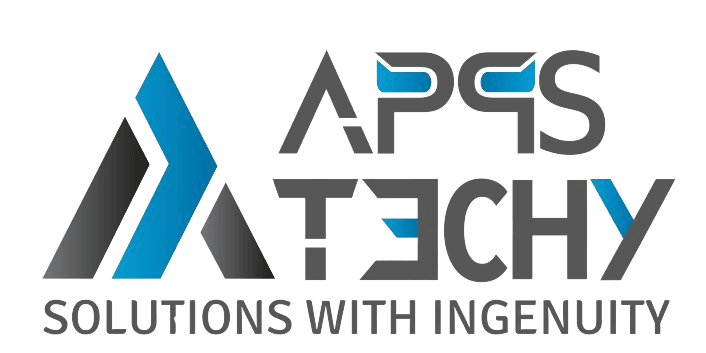Security in the cloud isn’t optional — it’s essential.
For businesses running WordPress, WooCommerce, or SaaS platforms on Amazon Web Services (AWS), maintaining strong security controls ensures high uptime, data protection, and customer trust.
At AppsTechy, we specialize in optimizing AWS environments for performance and security. This checklist compiles industry best practices aligned with AWS Well-Architected Framework and ISO 27001/27017 standards — giving you a roadmap to secure, resilient cloud operations.
1. Identity & Access Management (IAM)
Strong access control is the foundation of AWS security.
- Enable Multi-Factor Authentication (MFA) for all users.
- Create individual IAM users and avoid using root credentials.
- Implement least-privilege policies for every role.
- Assign IAM roles to EC2, Lambda, and S3 for scoped access.
- Rotate access keys every 90 days.
- Enable AWS CloudTrail for account-level auditing.
Pro Tip: Use AWS IAM Access Analyzer to identify unused or risky permissions.
2. Network & Firewall Security
Network boundaries must be tightly controlled to prevent unauthorized access.
- Restrict open ports to 80 (HTTP), 443 (HTTPS), and 22 (SSH) from whitelisted IPs.
- Use VPC Security Groups and Network ACLs for traffic isolation.
- Implement AWS WAF or Cloudflare for DDoS mitigation.
- Disable insecure protocols; enforce SFTP/FTPS for file transfers.
- Regularly review inbound and outbound rules.
Secure VPC endpoints minimize exposure of internal data.
3. Data Protection & Encryption
Protecting data at rest and in transit is non-negotiable.
- Enable encryption at rest using AWS KMS for EBS, RDS, and S3.
- Enforce SSL/TLS for all in-transit data using ACM or Let’s Encrypt.
- Restrict access to encryption keys and enforce separation of duties.
- Redirect all HTTP traffic to HTTPS.
Reference: AWS Encryption SDK Developer Guide
4. Server & Application Hardening
Ensure that your servers and applications are hardened against threats.
- Use key-based SSH access; disable password login.
- Apply regular OS and software updates.
- Disable file editing and XML-RPC in WordPress.
- Enforce secure permissions (folders: 755, files: 644).
- Remove unused plugins and themes to reduce the attack surface.
Automate vulnerability scanning with Amazon Inspector.
5. Monitoring & Logging
Visibility is key to detecting anomalies and preventing incidents.
- Enable CloudWatch for real-time monitoring and alerts.
- Activate AWS Config and CloudTrail for configuration tracking.
- Retain logs for at least 90 days.
- Use WP Activity Log or Wordfence for WordPress-level visibility.
- Forward logs to S3 or Amazon OpenSearch Service for long-term analytics.
Automation improves mean-time-to-detect (MTTD) and incident response.
6. Backup & Disaster Recovery
Data resilience ensures business continuity.
- Automate daily EC2 and RDS snapshots with encryption enabled.
- Retain backups for a minimum of 7 days.
- Test restore procedures quarterly.
- Enable S3 versioning to protect against accidental deletions.
- Replicate critical data across multiple AWS regions.
Use AWS Backup for centralized policy-based protection.
7. Privacy, Compliance & Governance
Compliance safeguards both your organization and your users.
- Implement GDPR/PDPO-compliant cookie consent (e.g., CookieYes).
- Maintain transparent data retention and privacy policies.
- Limit collection of personally identifiable information (PII).
- Document and review data flows regularly.
- Leverage AWS Artifact for compliance documentation and audit reports.
8. Incident Response & Alerts
Preparedness minimizes downtime when incidents occur.
- Configure CloudWatch alarms for anomalies and failed health checks.
- Define a clear incident response process and escalation matrix.
- Enable SNS/email alerts for critical events.
- Test your alerting and escalation workflows periodically.
Integrate response automation with AWS Lambda for faster remediation.
9. Continuous Improvement
Security is not a one-time setup — it’s an evolving process.
- Perform quarterly security audits and patch reviews.
- Conduct annual IAM access reviews.
- Keep documentation updated for all security policies, renewals, and backups.
- Review AWS Trusted Advisor reports monthly.
Continuous improvement ensures long-term resilience.
Conclusion
By implementing these AWS security best practices, you’ll achieve:
- Higher availability and uptime (99.9%)
- Improved data integrity and compliance
- Reduced risk of breaches and misconfigurations
At AppsTechy, we help businesses secure, optimize, and scale their AWS environments — whether you’re running a high-traffic WooCommerce store or a SaaS application.
Ready to make your cloud infrastructure bulletproof, contact us for free consultation?
Contact Us
AppsTechy Pvt. Ltd. — Solutions with Ingenuity
📧 info@appstechy.com
🌐 www.appstechy.com